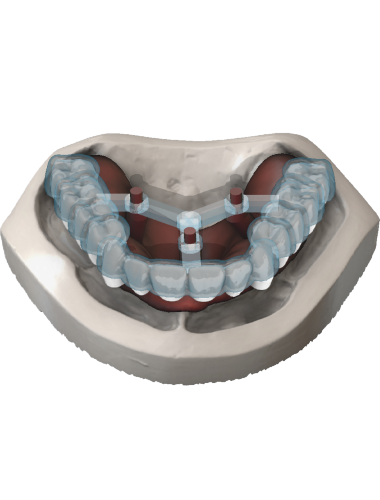Smile Creator | 3D Denture Guide
The software guides and assists the user in positioning artificial teeth in order to build a printable guide to create a prosthesis for an edentulous patient. The software also allows you to combine photographic previews with the virtual positioning of the teeth, in order to see the final result directly on the patient’s face. A tool that allows predictable results, improving communication between the dental technician, doctor and patient.
2D Photographic Alignment
2D alignment of patient photographs. This function allows you to use photographs of any size and orientation. With a simple and intuitive procedure it is possible to align and superimpose the various photographs.

3D Alignment
3D alignment allows you to overlay and align the scanned 3D model with the patient photo. With just 2 points you can make a correct alignment.
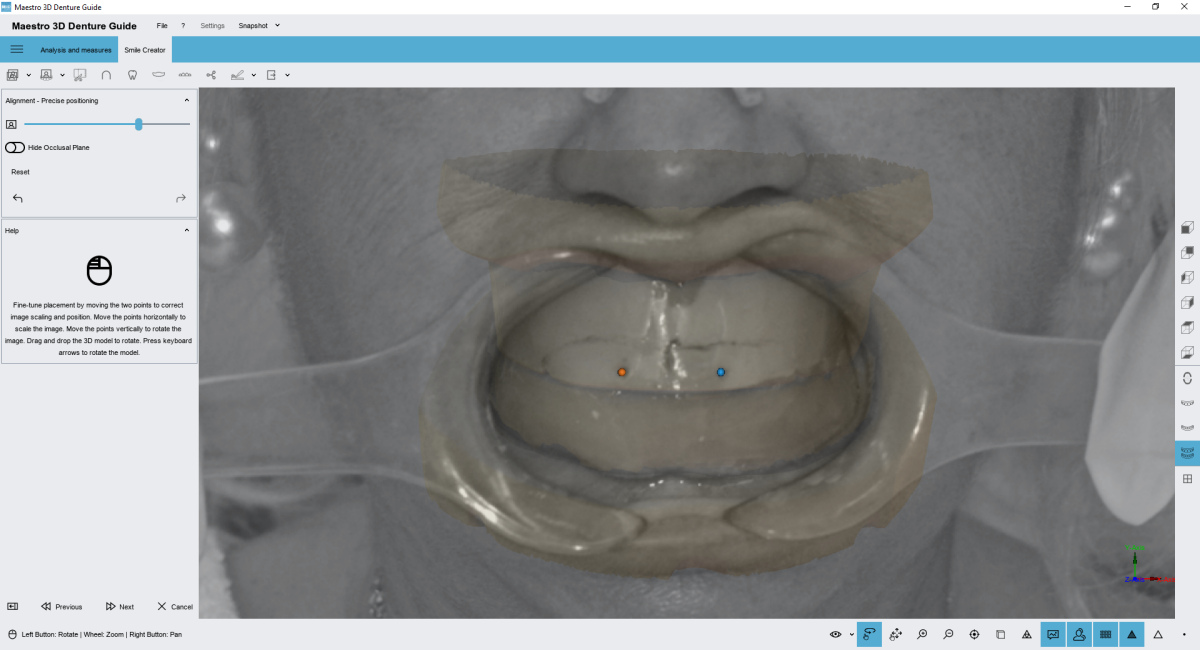
Teeth Positioning
All the tools needed to make a correct positioning of the acrylic dental anatomies available on the market are at hand. Possibility to evaluate collisions, contact points, relationships with canonical planes and gingival crests.
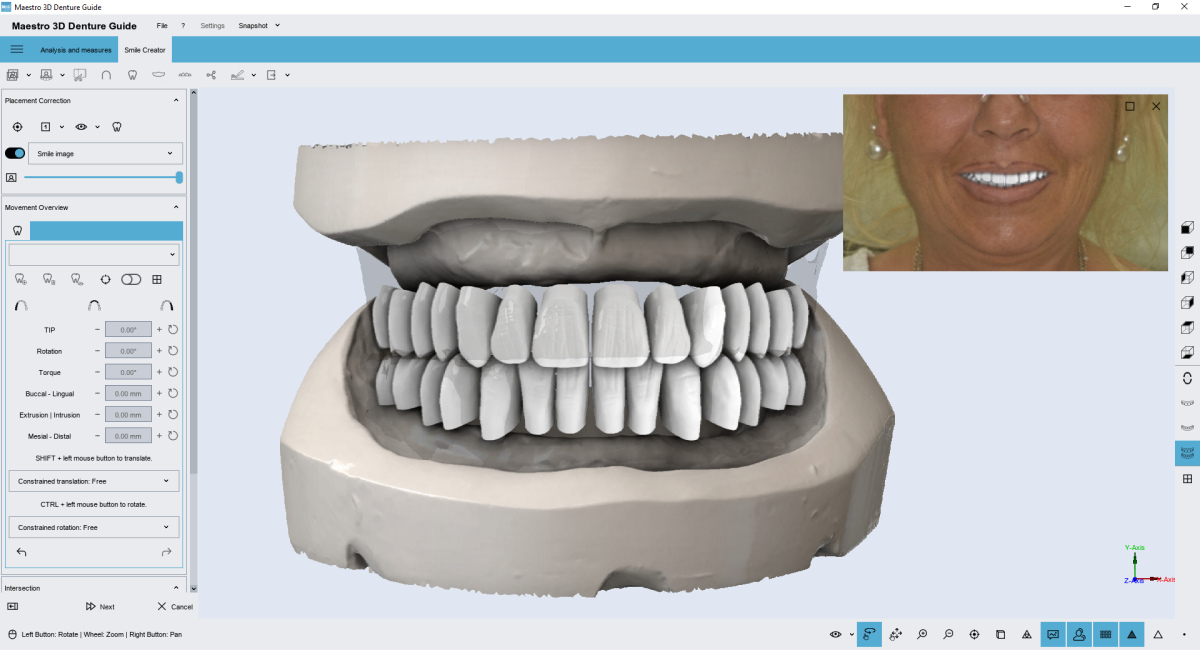
Tripod
All the tools needed to make a correct positioning of the acrylic dental anatomies available on the market are at hand. Possibility to evaluate collisions, contact points, relationships with canonical planes and gingival crests.
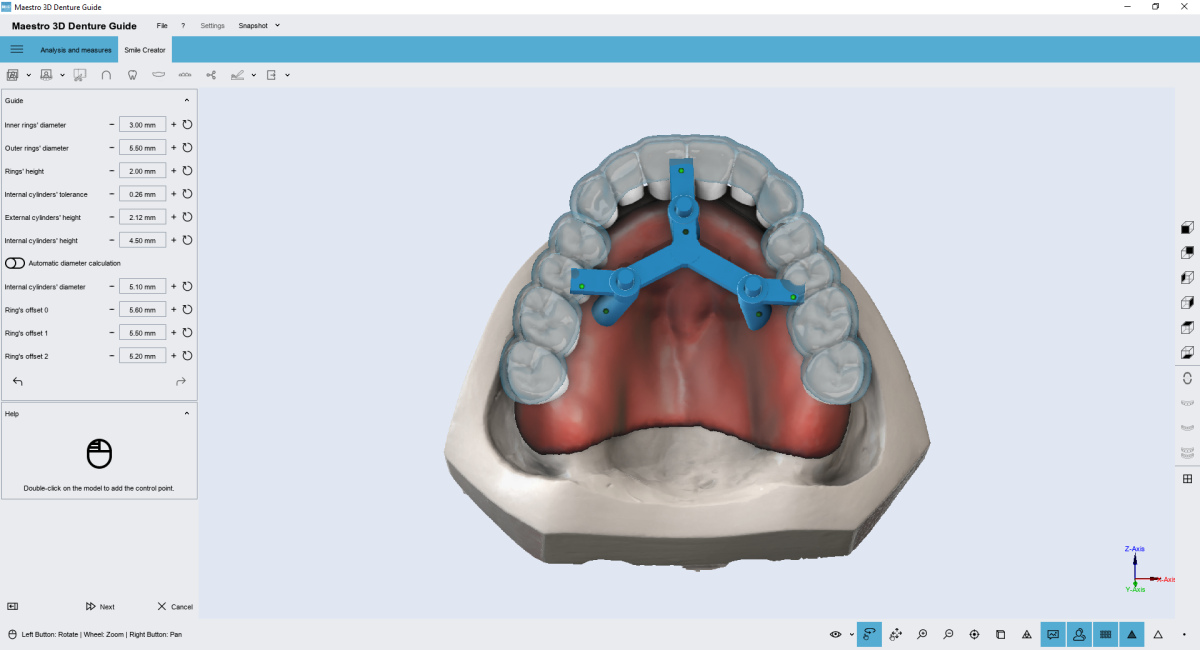
Printable Device
The device consists of two printable parts. With this device it is possible to create highly functional prostheses by shortening the distance between the prototype and the final result. Maestro 3D Denture Guide allows to combine the traditional experience of the dental technician with a digital approach.